Welcome to Darrell Gulin Photography
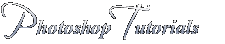
Helicon focus
![]()
Helicon Focus is a program that creates one completely focused image from several partially focused images by combining the focused areas. Visit Helicon Focus website www.heliconsoft.com/heliconfocus.html
Step 1 Open Helicon Focus and find the file from the upper right side of the screen. Once the file has been selected the images show in the right hand column.
![]()
Step 2 You hit run and it does the rest.
You can control the focus and the background with Helicon Focus. Background is not taken at f22 or f32 so you can keep the background simpler at let's say f/5.6.
Helicon Focus is designed for macrophotography, microphotography and hyperfocal landscape photography to cope with the shallow depth-of-field problem.
Helicon Focus also aligns images as objects often change their size and position from shot to shot. This function is especially important for macrophotography.


